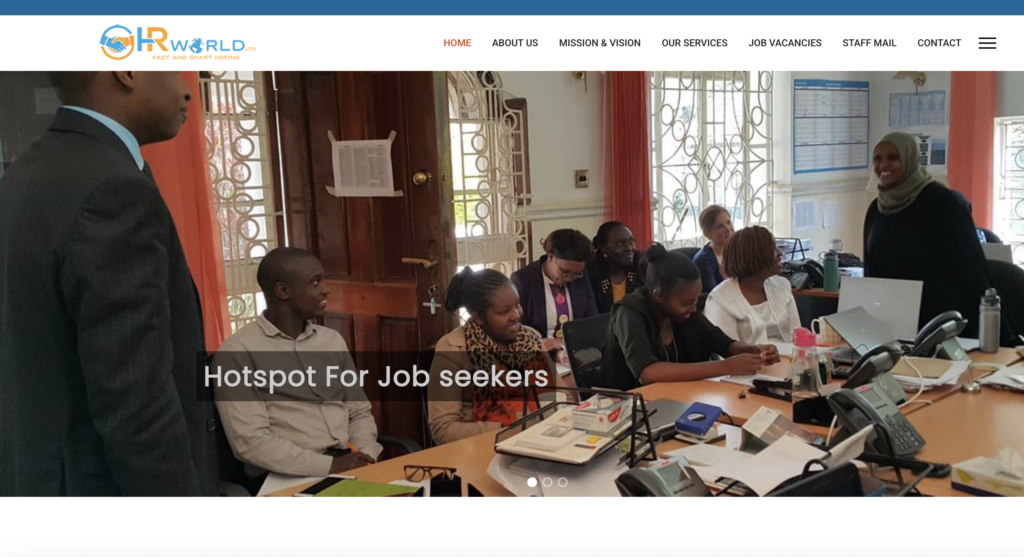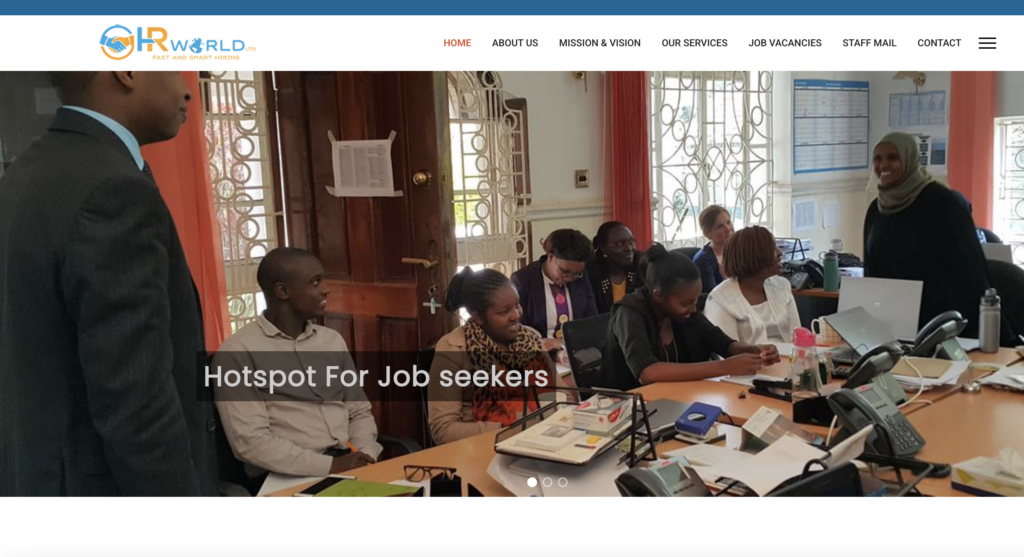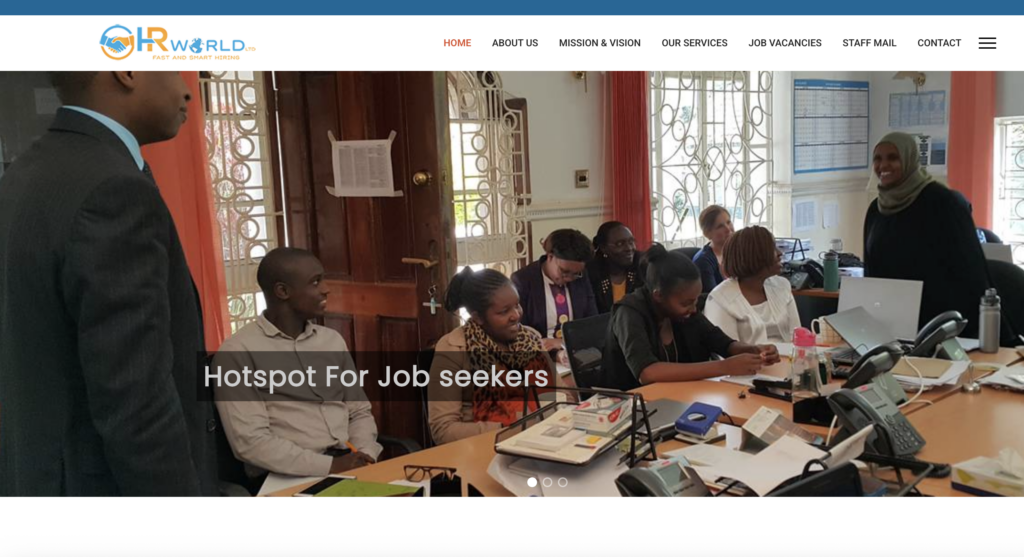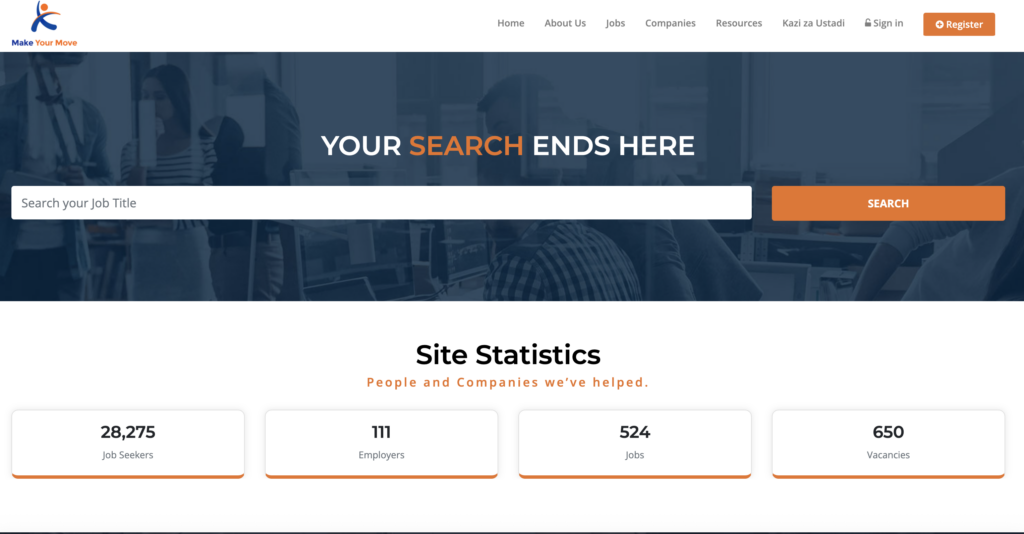The National e-Procurement System of Tanzania (NeST) is a digital platform developed by the Public Procurement Regulatory Authority (PPRA) to manage government procurement processes online. It allows suppliers, service providers, and contractors to participate in tenders, submit bids, and manage procurement-related transactions with government entities. Registration on NeST is essential for anyone who wishes to supply goods, works, or services including those in specialized sectors such as ICT, or Infrastructures.
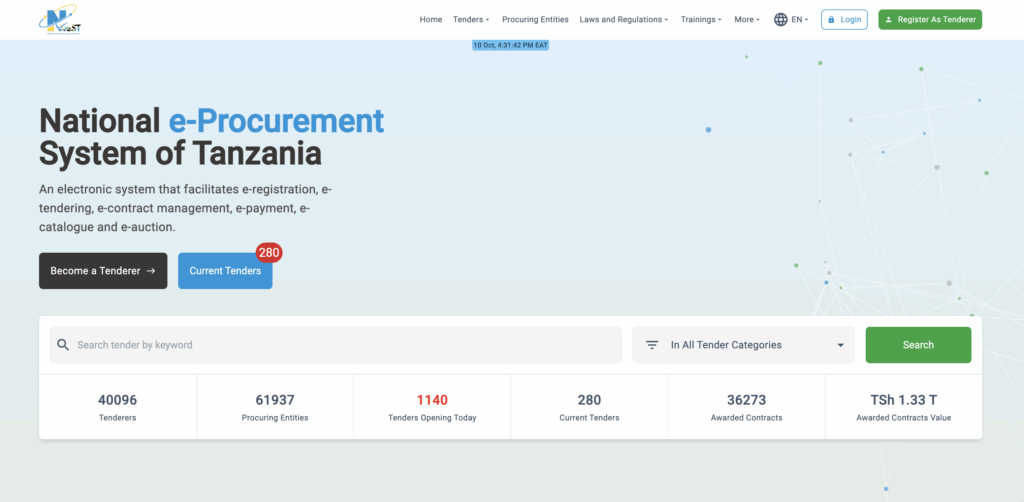
Understanding NeST
NeST is designed to improve transparency, efficiency, and accountability in public procurement. It supports several modules including
- e-Registration
- e-Tendering
- e-Contract Management and
- e-Payments.
Through this platform, suppliers can view open tenders, submit proposals, and sign framework agreements for commonly used goods and services.
Requirements for Registration
Before registering as a tenderer on NeST, ensure you have the following:
- Business Registration from BRELA
- Taxpayer Identification Number (TIN)
- VAT Certificate (if applicable)
- Business Licence
- Professional certifications
- Trade licences (depending on your industry)
- Valid email address and phone number
- Scanned copies of company documents
How to Create a NeST Account
Follow these steps to register as a tenderer on NeST:
- Visit the official website: Go to https://nest.go.tz.
- Click “Register as Tenderer” on the homepage.
- Fill in organization details
- Upload supporting documents
- Submit the registration form
- The PPRA team reviews your information. Once verified, you will receive approval to access your dashboard and start bidding.
Business Lines and Framework Agreements
After registration, you can join Framework Agreements that allow suppliers to continuously provide commonly used goods and services to government institutions.
To register your business lines:
- Log in to your NeST account.
- Click Frameworks → Business Lines.
- Choose your area of supply or service provision
- Review and sign the framework agreement using your password (keyphrase).
Licences and Compliance
All tenderers must maintain valid licences throughout their engagement. Failure to update expired licences may lead to suspension or removal from the active supplier list. Always renew your business and tax certificates and update them in your NeST profile.